Best IPTV App for iOS & Android: Features, Setup & User Tips
Looking for the best IPTV app for Android/iOS? IPTV apps have transformed how we stream live TV, offering flexibility, a wide range of channels, and on-demand content right on your mobile device. Whether you’re an Android or iOS user, choosing the right IPTV app can enhance your viewing experience with seamless performance and user-friendly features. In this article, we’ll explore the top IPTV apps, their key features, setup guides, and tips to optimize your streaming experience.
What Makes the Best IPTV App?
The best IPTV app for Android/iOS combines a user-friendly interface, reliable streaming, and robust features. Here’s what to look for:
-
Compatibility: Works smoothly on both Android and iOS devices.
-
Channel Variety: Offers access to global channels, including sports, movies, and news.
-
Streaming Quality: Supports HD and 4K streaming with minimal buffering.
-
Customization: Allows playlist management and supports M3U or XSPF formats.
-
Ease of Use: Intuitive navigation and quick setup.
-
Security: Ensures safe streaming with VPN compatibility.
Buy 1 Year IPTV Subscription and Enjoy Unlimited Content
Top IPTV Apps for Android and iOS

1. IPTV Smarters Pro

Features:
-
Supports M3U playlists and EPG (Electronic Program Guide).
-
Multi-screen viewing for watching multiple streams.
-
Parental controls and customizable interface.
-
Available on both iOS and Android.
Why Choose It?
IPTV Smarters Pro is a top pick for its sleek design and support for various IPTV services. It’s perfect for users seeking the best IPTV app for Android/iOS with advanced features like catch-up TV and recording.
Setup:
-
Download from the App Store or Google Play.
-
Open the app and enter your IPTV provider’s M3U URL or Xtream Codes.
-
Log in with your credentials.
-
Customize your playlist and start streaming.
2. TiviMate

Features:
-
Modern UI with customizable themes.
-
Advanced EPG support and scheduled recordings.
-
Supports multiple playlists for diverse content.
-
Optimized for Android but works on iOS via emulators.
Why Choose It?
TiviMate is ideal for Android users who want a premium experience. Its robust EPG and smooth performance make it a strong contender for the best IPTV app for Android/iOS.
Setup:
-
Install TiviMate from Google Play (or sideload on iOS).
-
Add your M3U playlist or Xtream Codes API.
-
Configure EPG settings for channel guides.
-
Enjoy personalized streaming.
3. GSE Smart IPTV

Features:
-
Supports multiple playlist formats (M3U, JSON, etc.).
-
Chromecast and AirPlay compatibility.
-
Built-in parental controls and subtitle support.
-
Cross-platform functionality for iOS and Android.
Why Choose It?
GSE Smart IPTV is versatile, supporting a range of formats and devices. Its casting features make it a great choice for users seeking the best IPTV app for Android/iOS.
Setup:
-
Download from the App Store or Google Play.
-
Import your playlist via URL or file.
-
Set up EPG and tweak settings like subtitles.
-
Start watching your favorite channels.
How to Set Up an IPTV App: Step-by-Step Guide
-
Choose a Reliable IPTV Provider: Select a trusted provider with a stable server and diverse channel offerings.
-
Download the App: Install your chosen IPTV app from the App Store or Google Play.
-
Add Your Playlist: Enter the M3U URL or Xtream Codes provided by your IPTV service.
-
Configure Settings: Adjust EPG, parental controls, and streaming quality to your preference.
-
Test Your Connection: Ensure a stable internet connection (at least 10 Mbps for HD streaming).
-
Use a VPN (Optional): Protect your privacy and bypass geo-restrictions with a VPN.
User Tips for the Best IPTV Experience
-
Stable Internet: Use a high-speed connection to avoid buffering. Wi-Fi is preferable over mobile data.
-
Update Regularly: Keep your app and playlists updated for optimal performance.
-
Check Compatibility: Ensure your device meets the app’s system requirements.
-
Explore EPG: Use the Electronic Program Guide to plan your viewing schedule.
-
Backup Playlists: Save your M3U URLs to avoid losing access to channels.
-
Test Free Trials: Many apps offer trials to test features before committing.
Why Use IPTV Apps on Mobile Devices?
IPTV apps on Android and iOS offer unmatched convenience. You can watch live TV, sports, or movies anywhere, anytime, without being tied to a cable box. The best IPTV app for Android/iOS lets you personalize your content, access global channels, and enjoy high-quality streaming on the go.
FAQs
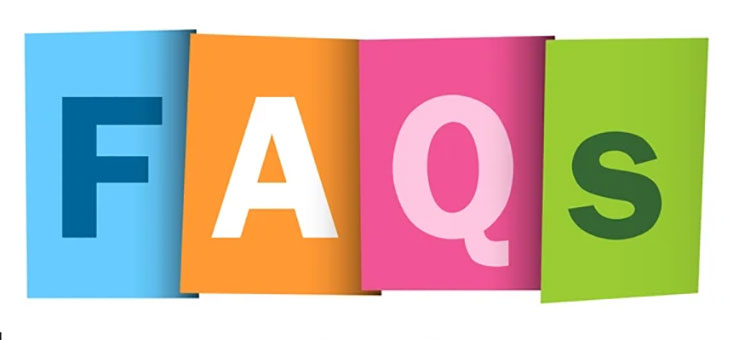
1. What is the best IPTV app for Android/iOS?
IPTV Smarters Pro, TiviMate, and GSE Smart IPTV are top choices for their features and reliability.
2. Are IPTV apps legal to use?
Yes, IPTV apps are legal, but you must use them with a licensed IPTV provider to avoid copyright issues.
3. Do IPTV apps work on both Android and iOS?
Most apps, like IPTV Smarters Pro and GSE Smart IPTV, are compatible with both platforms.
4. How do I avoid buffering in IPTV apps?
Use a stable internet connection (10+ Mbps) and close background apps to optimize performance.
5. Can I use a VPN with IPTV apps?
Yes, a VPN enhances privacy and can bypass geo-restrictions for a better streaming experience.
