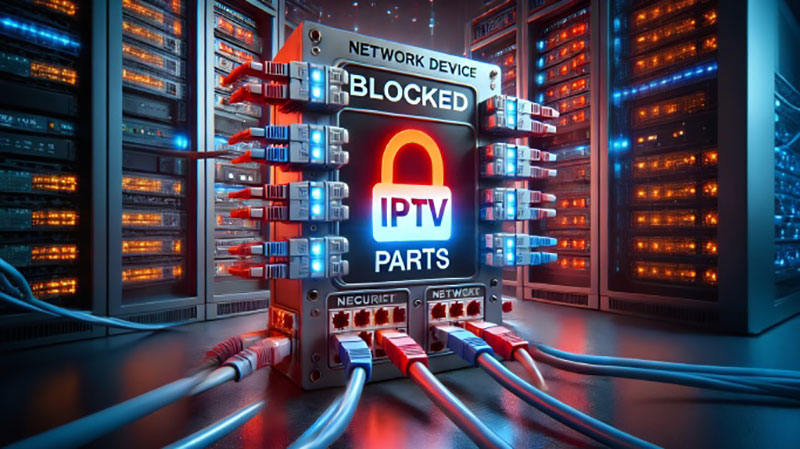Blocked Ports on IPTV: Impact & Solutions for Seamless Streaming
In the world of digital entertainment, IPTV (Internet Protocol Television) has revolutionized how we consume content. With its ability to stream live TV, on-demand shows, and movies over the internet, IPTV has become a popular choice for cord-cutters. However, like any internet-based service, IPTV is not immune to technical challenges. One of the most common issues faced by IPTV users is blocked ports, which can disrupt streaming and degrade the overall viewing experience. In this article, we’ll explore the impact of blocked ports on IPTV and provide actionable solutions to overcome this issue.
What Are Blocked Ports?
Before diving into the impact on IPTV, it’s essential to understand what blocked ports are. Ports are virtual gateways through which data flows between devices on a network. Each port is assigned a specific number and is used by different applications and services to communicate over the Internet. For example, IPTV services typically use specific ports to stream content to your device.
When a port is blocked, it means that the data flow through that port is restricted or entirely stopped. This can happen for several reasons, such as:
- Internet Service Provider (ISP) Restrictions: Some ISPs block certain ports to control bandwidth usage or restrict access to specific services.
- Firewall Settings: Firewalls, whether on your router or device, can block ports to enhance security.
- Network Configuration Issues: Misconfigured routers or network settings can inadvertently block ports.

How Blocked Ports Affect IPTV
Blocked ports can have a significant impact on the performance and usability of IPTV services. Here are some of the common issues users may face:
1. Buffering and Lag
Blocked ports can disrupt the smooth flow of data required for IPTV streaming. This often results in buffering, lag, or interruptions during playback, which can be frustrating for viewers.
2. Inability to Access Channels
IPTV services rely on specific ports to deliver content. If these ports are blocked, users may find that certain channels or features are inaccessible.
3. Poor Video Quality
When ports are blocked, the data packets required for high-quality streaming may not reach your device efficiently. This can lead to a drop in video resolution, making the viewing experience less enjoyable.
4. Connection Errors
In some cases, blocked ports can prevent IPTV apps or devices from connecting to the service altogether, resulting in error messages or failed connections.
How to Identify Blocked Ports
If you suspect that blocked ports are affecting your IPTV service, here are some steps to confirm the issue:
- Check Your IPTV App Logs: Many IPTV apps provide error logs or messages that indicate connectivity issues.
- Run a Port Scan: Use online tools or software to check if the ports used by your IPTV service are open or blocked.
- Contact Your ISP: Your ISP can confirm whether they are blocking specific ports on your connection.
Buy 1 Year IPTV Subscription and Enjoy Unlimited Content
How to Overcome Blocked Ports for IPTV
Fortunately, there are several ways to resolve the issue of blocked ports and restore your IPTV service. Here are some effective solutions:
1. Use a VPN
A Virtual Private Network (VPN) is one of the most reliable ways to bypass blocked ports. A VPN encrypts your internet traffic and routes it through a secure server, effectively masking your activity from your ISP. This allows you to access IPTV services without restrictions. When choosing a VPN, ensure it offers:
- High-speed servers for streaming
- Compatibility with your IPTV device
- No data caps or bandwidth throttling
2. Configure Port Forwarding
Port forwarding is a technique that allows you to manually open specific ports on your router. Here’s how to do it:
- Log in to your router’s admin panel.
- Locate the port forwarding section.
- Enter the port numbers used by your IPTV service.
- Save the settings and restart your router.
This method ensures that the required ports are open for IPTV traffic.
3. Adjust Firewall Settings
If a firewall is blocking the ports, you can modify its settings to allow IPTV traffic. This can be done on your router or device. Be cautious when changing firewall settings, as it may expose your network to security risks.
4. Contact Your ISP
If you suspect that your ISP is blocking ports, reach out to their customer support. Some ISPs may unblock ports upon request or offer alternative solutions for accessing IPTV services.
5. Switch to a Different ISP
If your current ISP imposes strict restrictions on IPTV usage, consider switching to a provider that supports streaming services without blocking ports.
Preventing Future Issues with Blocked Ports
To avoid future disruptions, consider the following tips:
- Choose a Reliable IPTV Provider: Opt for a provider that offers robust support and clear instructions for resolving connectivity issues.
- Invest in a Quality Router: A high-performance router with advanced features can help manage network traffic and prevent port-related issues.
- Regularly Update Your Firmware: Keep your router and IPTV device firmware up to date to ensure compatibility and security.
Conclusion
Blocked ports can be a frustrating obstacle for IPTV users, but they are not insurmountable. By understanding the causes and implementing the solutions outlined in this article, you can restore your IPTV service and enjoy uninterrupted streaming. Whether it’s using a VPN, configuring port forwarding, or adjusting firewall settings, there’s a solution for every situation.
Remember, a seamless IPTV experience starts with a reliable internet connection and the right tools to overcome technical challenges. Don’t let blocked ports stand in the way of your entertainment—take action today and get back to enjoying your favorite shows and movies.
By addressing the issue of blocked ports proactively, you can ensure a smooth and enjoyable IPTV experience, free from interruptions and connectivity problems.