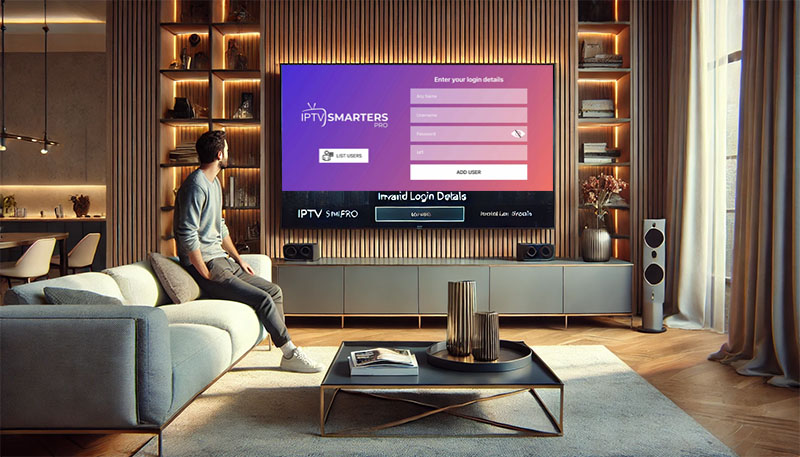Fix IPTV Smarters “Invalid Login Details” Error Easily
Introduction
Have you ever been ready to unwind with your favorite shows, only to be met with the dreaded “Invalid login details” message on IPTV Smarters? It’s frustrating, isn’t it? Whether you’re sure about your username and password or suspect something else is amiss, this error can quickly ruin your streaming plans. But don’t worry—there are solutions! This guide will help you understand the causes of this issue and provide step-by-step fixes to get you back on track.
Understanding IPTV Smarters
What is IPTV Smarters?
IPTV Smarters is a popular application used by IPTV subscribers to stream live TV, movies, and shows. Its user-friendly interface and extensive features make it a favorite among cord-cutters.
Features and Benefits of the App
From multi-screen streaming to EPG integration, IPTV Smarters offers an enhanced viewing experience. But like any app, it’s not immune to errors.
The “Invalid Login Details” Error
This error typically appears when the app cannot verify the login credentials provided. While it seems straightforward, the underlying causes can vary. Let’s explore why this happens, even if your details are correct.
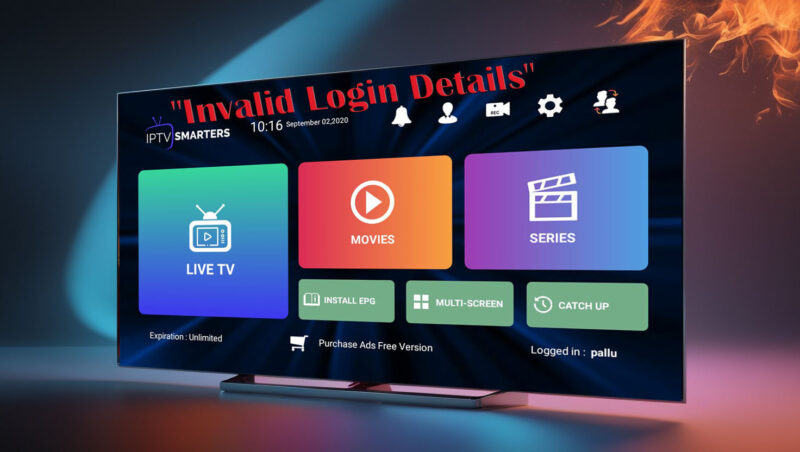
Common Causes of the Error
Incorrect Credentials
Typos in the username or password are more common than you’d think.
Expired Subscription
If your subscription has lapsed, the app won’t grant access.
Server-Side Issues
Sometimes, the problem lies with your IPTV provider’s server.
Top Recommendation:
Discover the ultimate entertainment solution with 7 Days GenIPTVPro Subscription, designed just for you.
App-Related Bugs
Outdated or corrupted app versions can trigger this error.
Internet Connectivity Issues
A weak or unstable connection may prevent successful login attempts.
Troubleshooting Steps
Double-Checking Your Credentials
Make sure you’re entering your login details correctly. Double-check for case sensitivity and unnecessary spaces.
Checking Subscription Status
Log in to your IPTV provider’s website to confirm that your subscription is active.
Testing Internet Connectivity
Run a speed test to ensure your internet connection is stable. If it’s slow, try restarting your router or switching to a wired connection.
Restarting the App and Device
Close the app, restart your device, and try logging in again.
Clearing Cache and Data
- Go to your device’s settings.
- Find IPTV Smarters under Apps.
- Clear cache and data.
- Reopen the app and log in.
Advanced Fixes
Reinstalling IPTV Smarters
Uninstall the app, download the latest version, and reinstall it. This often resolves persistent issues.
Contacting IPTV Service Provider
Reach out to your IPTV provider for help. Be ready to provide your account details and error specifics.
Using a VPN
If your region blocks IPTV services, a VPN can bypass these restrictions. Choose a reputable VPN with fast servers.
Preventive Measures
Keeping Login Details Secure
Store your credentials safely to avoid accidental mistakes.
Updating the App Regularly
Ensure you’re always using the latest version to avoid compatibility issues.
Choosing a Reliable IPTV Provider
Opt for providers with good reviews and responsive customer support.
When All Else Fails
If IPTV Smarters continues to cause trouble, consider exploring alternatives like TiviMate or Perfect Player.
Conclusion
The “Invalid login details” error can be annoying, but with patience and persistence, you can resolve it. Whether it’s a simple typo or a deeper issue, the steps outlined here should guide you toward a fix. Happy streaming!
FAQs
1. What should I do if my IPTV subscription is active but I still get the error?
Check for server-side issues with your provider or clear the app cache.
2. Can an outdated app cause the “Invalid login details” issue?
Yes, always update your app to avoid bugs and glitches.
3. How can I confirm if the problem is with the IPTV provider?
Contact their support team or check their service status online.
4. Is using a VPN always necessary for IPTV?
Not always, but it can help in regions with restricted access.
5. What are the best alternatives to IPTV Smarters?
TiviMate, Perfect Player, and OTT Navigator are excellent options.