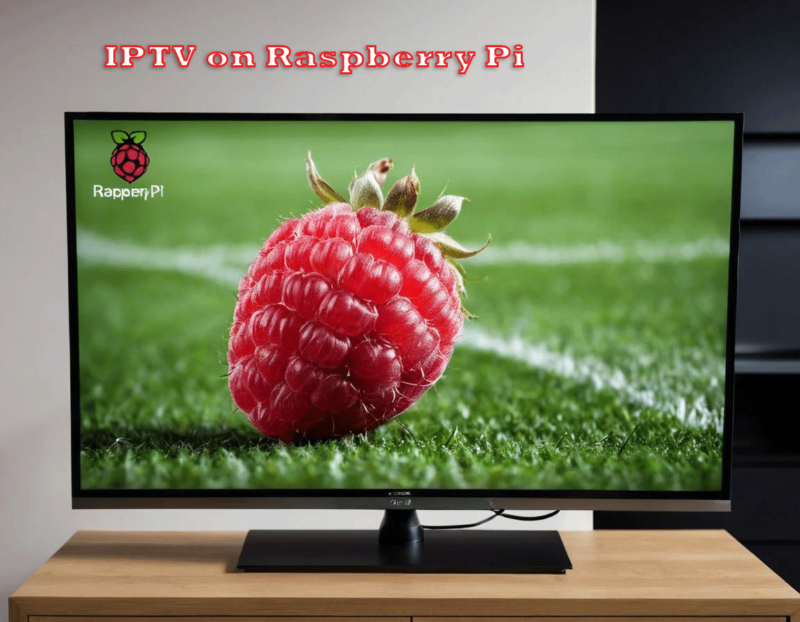What is Raspberry Pi, and how do you use it for IPTV?
Introduction to Raspberry Pi
Have you heard of Raspberry Pi? It’s not a dessert, but a tiny computer! This pocket-sized device packs a punch, offering endless possibilities for tech enthusiasts and beginners alike. It is affordable, versatile, and compact, and can power everything from home automation to media streaming. Intrigued? Let’s dive deeper into what makes Raspberry Pi so amazing.
What Is Raspberry Pi?
Raspberry Pi is a single-board computer that fits in your palm. Despite its small size, it performs big tasks. Designed to teach coding and computing, it’s become a favorite tool for developers and hobbyists.
- It’s affordable, costing as little as a meal at your favorite restaurant.
- Powered by Linux or special Raspberry Pi operating systems.
- Compatible with monitors, keyboards, and other accessories.
With a Raspberry Pi, you can build your gadgets and explore endless projects.

What Is IPTV?
Before we link Raspberry Pi to IPTV, let’s break down IPTV. IPTV stands for Internet Protocol Television. Instead of traditional cable or satellite, it streams TV content online.
Why is IPTV cool?
- You can watch shows anytime, anywhere.
- It supports live TV, on-demand content, and even recordings.
- All you need is a reliable internet connection.
How Can Raspberry Pi Be Used for IPTV?
Raspberry Pi and IPTV go together like peanut butter and jelly. Here’s how you can make it happen:
1. Set Up the Raspberry Pi
First, you’ll need the right tools:
- A Raspberry Pi (preferably the latest model).
- A microSD card with enough storage.
- Power supply, HDMI cable, and internet connection.
2. Install IPTV Software
Next, install software like Kodi or Plex. These applications let you access and organize IPTV channels. They’re user-friendly and have tons of customization options.
3. Configure Your IPTV Playlist
IPTV playlists are files containing your favorite TV channels. Import the playlist into your IPTV software, and voilà! Your Raspberry Pi becomes your TV box.
Benefits of Using Raspberry Pi for IPTV
Why should you bother with Raspberry Pi for IPTV? Here’s why:
- Cost-Effective: No need to buy expensive IPTV boxes.
- Customizable: Tailor your setup to fit your preferences.
- Portable: Take it anywhere and set it up in minutes.
- Learning Opportunity: Improve your tech skills while enjoying your favorite shows.
Tips for an Optimal IPTV Experience
- Use a Quality Internet Connection: Slow speeds ruin the fun.
- Keep Your Raspberry Pi Updated: Updates fix bugs and improve performance.
- Choose the Right IPTV Software: Explore options and pick one that suits your needs.
- Secure Your Setup: Use a VPN to protect your privacy while streaming.
Common Challenges and How to Overcome Them
- Buffering Issues: Ensure a stable internet connection or lower the streaming quality.
- Playlist Errors: Double-check the format and compatibility of your playlist.
- Overheating: Use cooling cases or fans to keep your Raspberry Pi cool.
Conclusion
The Raspberry Pi transforms IPTV streaming into a fun and educational experience. Whether you’re a tech pro or a curious beginner, setting up IPTV with Raspberry Pi is a rewarding project. It’s affordable, portable, and offers endless customization options. Why not give it a try today?
FAQs
1. Can I use Raspberry Pi for other projects besides IPTV?
Absolutely! It’s perfect for coding, gaming, and home automation projects.
2. What’s the best Raspberry Pi model for IPTV?
The Raspberry Pi 4 is ideal due to its powerful performance and features.
3. Do I need technical skills to set up Raspberry Pi for IPTV?
Not really! There are plenty of guides to walk you through the process.
4. Is IPTV legal to use?
It depends on the source of your content. Stick to legal IPTV services.
5. Can I watch live sports on IPTV with Raspberry Pi?
Yes, as long as your IPTV service includes sports channels.