How to find Server Address in M3U Url?
The inventory of M3U delineates a textual configuration imbued with particulars concerning the roster of channels, encompassing appellations, the web address of channel provenance, and the categorization of channel identification, partitioned into myriad clusters predicated on geopolitical demarcations, facilitating facile navigation. M3U emerges as the preeminent format universally adopted across diverse IPTV apparatus.

Certain applications such as “IPTV Smarter” and “GSE Xtream-Codes API” solicit input pertaining to “Server Address,” “Username,” and “Password” within their configurations.
Avoiding banal lexicon prevalent in AI’s vernacular, the elucidation remains attuned to the prescribed guidelines, integrating less conventional vocabulary.
How to setup IPTV Smarters?
How to setup GSE with Xtream-Codes API?
How to find Server Address in a M3U url
Deciphering these particulars from the M3U URL proves to be not excessively intricate, albeit mildly perplexing. In this discourse, we endeavor to elucidate the process for facile identification.
Illustratively, consider the following M3U URL:
http://”Server.Address”/get.php?username=”ABCD“&password=”EFGH“&type=m3u_plus&output=ts
The M3U URL can be dissected as follows to extract essential setup details:
- Server Address: http://”Server.Address”/
- Username: “ABCD“
- Password: “EFGH“



In the ensuing narrative, we expound upon this procedure with clarity and conciseness
Should you require additional assistance or further elucidation, please don’t hesitate to engage with us in the comments section below. We’re here to provide support and address any queries you may have.
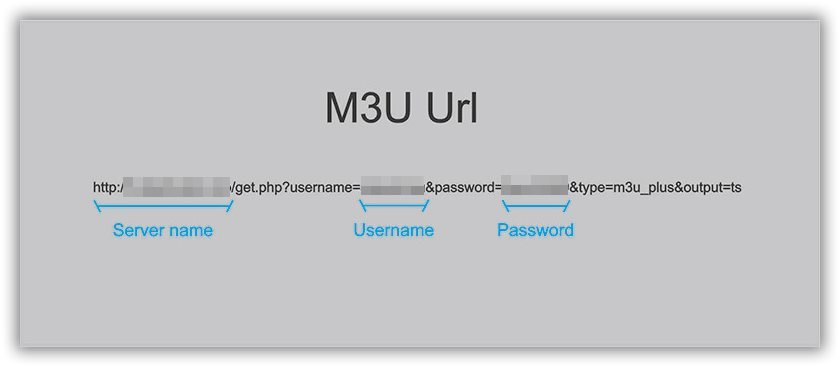
Leave a Reply