How to Setup IPTV on Enigma 2 via XtreamTV plugin?
In this comprehensive guide, we shall elucidate the process of incorporating IPTV channels into your Enigma2 apparatus while delving into several critical aspects. It is imperative to utilize a computer for this instructional journey.
Embarking on this endeavor, you will need to ensure your Enigma2 device is properly configured and connected. How to Setup IPTV on Enigma 2 via Autoscript?

How to add IPTV channels to Enigma2 using XtreamTV plugin
Step 1: Download and Prepare
Commence by acquiring the essential components. Obtain the XtreamTV Plugins or the updated version, XtreamTV Plugins version 2.3, along with DCC_E2 (Dreambox Control Center for Enigma2). Extract the contents of both files and launch DCC_E2. Upon opening DCC_E2, input your Enigma2 IP address. For the login credentials, use “Root” for both the username and password. Click on “reconnect” to establish the connection. What is MAC address in Enigma2?
Note: The IP address of your device can be located under Menu > Information > Network.
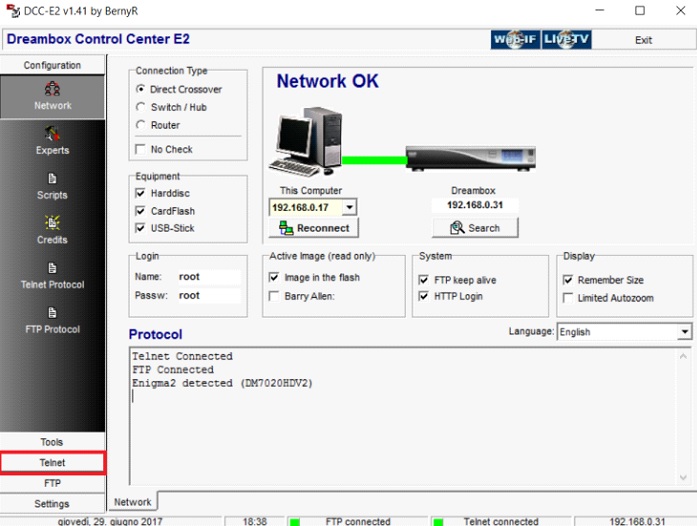
Step 2: Transfer Plugins via FTP
Once connected to your device, navigate to the “FTP” section and proceed to the path “/var/temp/”. On the right side of the interface, browse to the location where you saved the XtreamTV Plugins and transfer them to the temp folder.
Plugin Version Information:
- Mips32el: Commonly used for devices such as VU zero, Vu+ Duo, Zgemma, and most boxes running openpli 4 or newer images.
- Mipsel: Suitable for older devices like DM800 clones with openpli 2.1.
- Sh4: Applied to boxes akin to spark.
- Armv7a: Designed for newer models like Vu+ 4k and Gigablue sf4008.
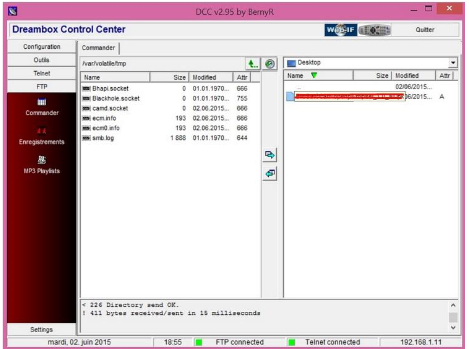
Step 3: Install Plugins via Telnet
Next, switch to the “Telnet” section and input the following commands, pressing “Enter” after each:
opkg install /tmp/XtreamTV_0.0.1_armv7a.ipk
opkg install /tmp/XtreamTV_0.0.1_mips32el.ipk
opkg install /tmp/XtreamTV_0.0.1_mipsel.ipk
opkg install /tmp/XtreamTV_0.0.1_sh4.ipk
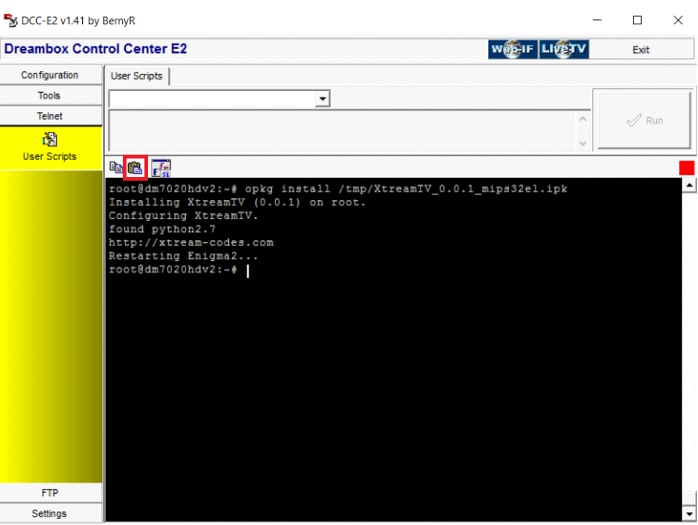
Executing these scripts will install the appropriate XtreamTV plugin for your device. Ensure you select the correct version that matches your box’s specifications. Following installation, restart your Enigma2 device to apply the changes and integrate the new plugins effectively.
Step 4: Activation and Verification
Upon successful installation of the plugin, proceed with the final step by obtaining your XtreamTV Plugin ID (also known as the MAC address). This unique identifier is crucial for authentication and activation purposes. You can retrieve the XtreamTV Plugin ID by accessing the plugin on your Enigma2 device and navigating to “Device Details.”
Note: It is imperative to provide this XtreamTV Plugin ID to your IPTV distributor for seamless integration or add it yourself to your dashboard for self-activation. Ensure accurate transmission of the ID to avoid any discrepancies during the activation process.
Completing this step ensures that your IPTV service is configured correctly with your Enigma2 device, facilitating uninterrupted access to your preferred channels and content.
An overview of Enigma2
Image File:
- An Image File serves as the foundational Operating System (OS) version stored on the Enigma2 box.
- For instance, Enigma 2 offers a range of options such as Open ARP. Each version boasts various features and maintains consistent levels of stability.
Skins:
- Skins dictate the visual aesthetics and style of the lists and menus on the Enigma2 interface.
- Users have the flexibility to customize this aspect by downloading alternative skins to personalize their experience.
Bouquets:
- Bouquets refer to pre-configured menus that organize and categorize channels based on genres such as movies, news, etc.
- This simplifies channel navigation and ensures that the list is automatically updated for seamless viewing.
Picons:
- Picons, or channel logos, closely resemble the channel titles and are automatically associated with the respective Bouquets.
- They significantly facilitate channel identification and streamline the browsing experience.
Plugins:
- Plugins are additional components that enhance the functionality of the Enigma2 device, offering extended features and capabilities.
- Where to Obtain Plugins:
- Plugins are readily available for download from various online sources, such as the XtreamTV plugin.
- Alternatively, users can opt for purchasing a pre-configured box that comes equipped with essential plugins already installed, simplifying the setup process.
We welcome your thoughts and feedback on this article. Please feel free to share your opinions in the comments section below. Your input is greatly appreciated. Thank you in advance for your contribution.
