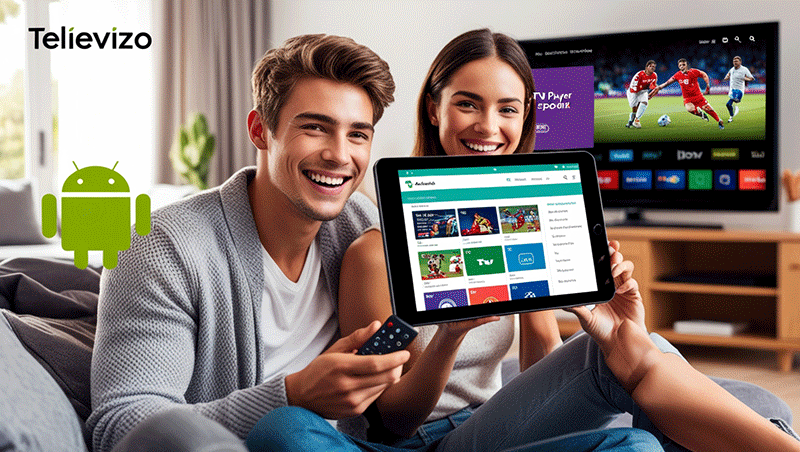📺 How to Setup Televizo IPTV Player on Android?
🔰 Introduction
Let’s be honest—navigating the IPTV world can feel like trying to solve a Rubik’s cube in the dark. But don’t worry, if you’ve stumbled upon Televizo IPTV Player and you’re wondering how to set it up on your Android device, you’ve landed in the right place.
Televizo IPTV Player is one of the most polished IPTV apps on the market. It’s sleek, smooth, user-friendly, and packed with powerful features that make streaming a breeze. Ready to dive in? Let’s break it all down.
🔧 Getting Started with Televizo IPTV
📋 What You Need Before Installation
Before installing Televizo, here’s what you need:
-
An Android smartphone, tablet, or TV box.
-
A stable internet connection (minimum 10 Mbps).
-
An IPTV subscription or M3U/JSON playlist URL.
-
(Optional) An EPG URL for TV guide functionality.
📱 Supported Devices and Android Versions
Televizo supports:
-
Android phones and tablets (Android 5.0 and above).
-
Android TV boxes and smart TVs with Google Play.
-
Fire TV Stick (via sideloading).
📥 How to Install Televizo IPTV Player on Android
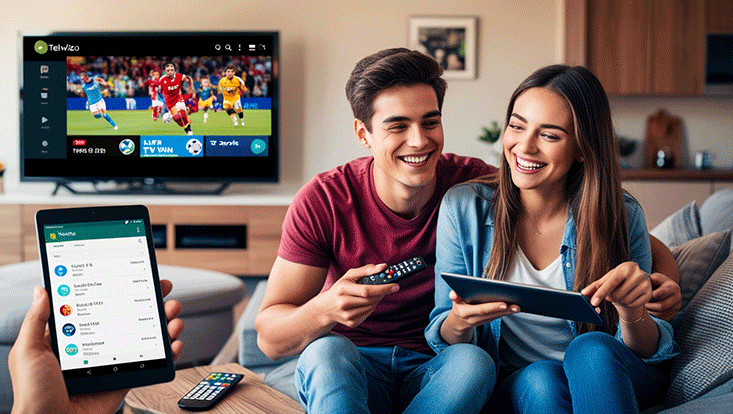
✅ Step-by-Step Guide to Downloading from Google Play Store
-
Open Google Play Store on your Android device.
-
Search for “Televizo IPTV Player.”
-
Click Install and wait for the download to complete.
-
Open the app from your app drawer.
📂 Installing APK Manually (For Advanced Users)
If the app isn’t available in your region:
-
Visit a trusted APK source (like APKPure).
-
Download the latest Televizo APK.
-
Enable “Install from unknown sources” in your Android settings.
-
Install the APK file and launch the app.
🎛 Setting Up IPTV on Televizo
📄 What is an M3U Playlist?
An M3U playlist is a file format that lists TV channels and their streaming URLs. Think of it like your custom cable package, only cooler and digital.
🔗 How to Get IPTV Playlist URL
You’ll need to subscribe to a legit IPTV provider who gives you:
-
M3U Playlist URL (sometimes a downloadable file)
-
Username/Password (for some formats)
-
Optional EPG URL
📌 Adding Playlist to Televizo Player
-
Open Televizo app.
-
Tap on “Create Playlist.”
-
Choose “M3U Playlist” option.
-
Enter the playlist name (any name you like).
-
Paste your M3U playlist URL.
-
Save and let it load—channels should now appear!
📆 Setting Up XML EPG (Electronic Program Guide)
📺 What is EPG and Why It Matters
EPG gives you a full TV guide so you can see what’s playing and when. Without it, you’re just flipping channels blindly.
📝 How to Add XML EPG URL to Televizo
-
Inside Televizo, go to your playlist settings.
-
Select “EPG Source.”
-
Add the XML URL provided by your IPTV provider.
-
Sync it and you’ll see the TV schedule populate.
Buy 1 Year IPTV Subscription and Enjoy Unlimited Content
🌟 Televizo IPTV Player Features
🎨 Clean Interface and User Experience
The app is lightweight and intuitive. Navigating through hundreds of channels feels seamless.
📚 Channel Sorting and Customization
Create your own channel groups, reorder channels, or hide the ones you don’t need.
🔐 Parental Control and PIN Protection
Set a PIN to restrict access to adult channels or specific content.
⭐ Favorites and Channel Grouping
Mark your go-to channels as favorites and organize them neatly.
🧑🎨 Customizing the User Interface
🌑 Dark Mode and Themes
Love watching at night? Televizo supports dark mode and theme customization.
⚙️ Display Settings and Layout Preferences
Adjust screen ratios, switch between grid/list view, and personalize the layout to your liking.
🛠 Troubleshooting Televizo IPTV Issues
🚫 Fixing Playlist Errors
Double-check your URL. Make sure there are no spaces or typos.
🐢 Buffering and Streaming Lag Solutions
-
Use a wired connection if possible.
-
Make sure no other apps are hogging your bandwidth.
-
Try switching channels if one is buffering.
💥 Common App Crashes and How to Resolve Them
-
Clear cache and data.
-
Update the app.
-
Reinstall if the issue persists.
🚀 Tips to Enhance Your Streaming Experience
🕵️ Use of VPN for Privacy and Stability
VPNs help you avoid ISP throttling and maintain anonymity.
⚡ Internet Speed Recommendations
Minimum: 10 Mbps
Recommended: 25 Mbps for HD, 50+ Mbps for 4K.
📉 Avoiding ISP Throttling
Streaming stuttering randomly? Your ISP might be slowing you down—again, VPN is your friend.
⚖️ Is Televizo Legal and Safe to Use?
🔍 Televizo vs Illegal IPTV Services
Televizo itself is just a player. It doesn’t host any content. The legality depends on your IPTV provider.
🛡 Security Tips for Streaming Safely
-
Always get IPTV from reputable providers.
-
Avoid shady free playlists—they often carry malware.
💰 Televizo Premium vs Free Version
🔓 Feature Comparison
Free version:
-
Playlist support
-
EPG
-
Ads
Premium version:
-
No ads
-
Multiple playlists
-
More customization options
🤔 Is Premium Worth It?
If you stream regularly, the premium version pays for itself with extra features and zero ads.
⚔️ Televizo vs Other IPTV Players
🏆 How it Stacks Up
Compared to IPTV Smarters Pro and Tivimate:
-
Televizo has a cleaner UI.
-
More customizable.
-
Doesn’t require login or account creation.
🔄 Regular Updates and Support
📲 How to Stay Updated
Keep auto-updates enabled via Google Play or regularly check for new versions.
🙋 Where to Get Help and Community Support
-
Reddit IPTV forums
-
Facebook IPTV groups
-
Official support email
🧾 Conclusion
Setting up Televizo IPTV Player on Android is a walk in the park once you know the ropes. Whether you’re looking to ditch your cable box or just want a slick interface for your streaming needs, Televizo delivers.
Grab your M3U playlist, fire up Televizo, and get comfy—your ultimate IPTV experience starts now.
❓ FAQs
1. Is Televizo free to use?
Yes, there is a free version with essential features. You can upgrade for more advanced tools and ad-free usage.
2. Can I use Televizo on Firestick?
Yes, but you’ll need to sideload the APK using Downloader or FileLinked.
3. How to update Televizo IPTV Player?
Go to Google Play Store and check for updates. If sideloaded, download the latest APK manually.
4. What to do if my playlist is not loading?
Double-check your playlist URL for typos and ensure your IPTV subscription is active.
5. Is Televizo available on iOS?
No, Televizo is currently available only on Android-based systems.