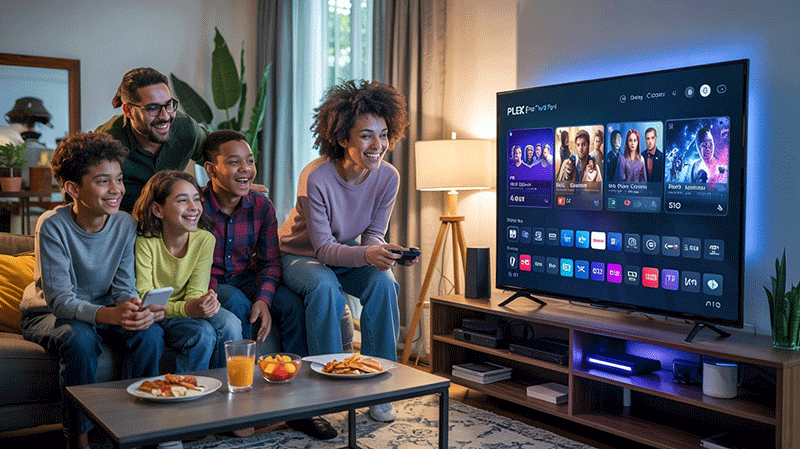Best IPTV Apps for PS5 in 2025: Stream Live TV Seamlessly
The PlayStation 5 (PS5) is more than just a gaming console—it’s a versatile entertainment hub. With its powerful hardware and growing app ecosystem, the PS5 is an excellent platform for streaming IPTV (Internet Protocol Television). As we move into 2025, the demand for high-quality IPTV apps continues to rise, offering users access to live TV, movies, sports, and more. But which IPTV apps stand out for PS5 users? In this article, we’ll explore the best IPTV apps for PS5 in 2025, optimized for performance, ease of use, and content variety.
Why Use IPTV on PS5?
IPTV delivers television content over the internet, providing a cost-effective alternative to traditional cable or satellite services. The PS5’s 4K streaming capabilities, fast processing power, and user-friendly interface make it an ideal device for IPTV. Whether you’re cutting the cord or looking to expand your entertainment options, these apps can transform your PS5 into a full-fledged media center.
Top Recommendation:
Discover the ultimate entertainment solution with 7 Days GenIPTVPro Subscription, designed just for you.
Let’s dive into the top IPTV apps you should consider for your PS5 in 2025.
1. Plex – The Ultimate IPTV Solution

Why It’s the Best:
Plex remains a top choice for PS5 users in 2025 due to its robust IPTV streaming capabilities. While primarily a media server app, Plex supports IPTV through plugins, allowing you to stream live TV channels and on-demand content seamlessly.
Key Features:
- Live TV Support: Integrate IPTV playlists (M3U) via a Plex Media Server on your PC or laptop.
- 4K Streaming: Leverage the PS5’s 4K capabilities for crystal-clear visuals.
- User-Friendly Interface: Easily navigate channels and content.
- Cross-Platform Sync: Access your media library across devices.
How to Set It Up:
- Download Plex Media Server on your computer from the official Plex website.
- Install the IPTV plugin (available from your IPTV provider or third-party sources).
- Configure the plugin with your IPTV playlist (M3U URL).
- Install the Plex app from the PlayStation Store on your PS5.
- Link your PS5 app to the Plex Media Server and start streaming.
Why PS5 Users Love It:
Plex’s versatility and reliability make it the go-to IPTV app for PS5. It’s perfect for users who want a centralized hub for both IPTV and personal media.
2. IPTV Smarters Pro (Web Version) – Browser-Based Streaming
Why It’s Great:
IPTV Smarters Pro doesn’t have a native PS5 app, but its web version works flawlessly through the PS5’s built-in internet browser. This makes it a lightweight and accessible option for streaming IPTV in 2025.
Key Features:
- M3U Playlist Support: Load your IPTV subscription easily.
- EPG Integration: Access an electronic program guide for live TV schedules.
- High Compatibility: Works with most IPTV providers.
- No App Installation Needed: Use the PS5 browser for quick setup.
How to Use It:
- Turn on your PS5 and connect to Wi-Fi.
- Open the internet browser from the home screen (look for the “WWW” icon).
- Navigate to the IPTV Smarters Pro official website.
- Select the web player option and enter your M3U URL or login credentials.
- Enjoy live TV and VOD content directly on your PS5.
Why PS5 Users Love It:
Its simplicity and no-download approach make IPTV Smarters Pro a hassle-free choice for casual streamers.
3. TiviMate (via Companion Setup) – Premium IPTV Experience
Why It’s a Contender:
TiviMate is a fan-favorite IPTV player known for its sleek design and advanced features. While it’s not natively available on PS5, you can use it in 2025 by mirroring or casting from a compatible device (like an Android phone or tablet) to your PS5.
Key Features:
- Modern Interface: A clean, intuitive layout optimized for TV screens.
- EPG Support: Detailed TV guide for planning your viewing.
- Multi-Playlist Management: Switch between multiple IPTV subscriptions.
- Catch-Up TV: Rewatch missed shows (provider-dependent).
How to Set It Up:
- Install TiviMate on an Android device.
- Configure your IPTV subscription using an M3U URL or Xtream Codes.
- Use a casting app (like Plex or a screen-mirroring tool) to stream TiviMate to your PS5.
- Alternatively, connect your device via HDMI for a wired setup.
Why PS5 Users Love It:
TiviMate’s premium features and fast channel-switching make it worth the extra setup effort for dedicated IPTV fans.
4. IPTV Blink Player – Fast and Simple
Why It’s Notable:
IPTV Blink Player is gaining traction in 2025 as a lightweight, browser-based IPTV solution. It’s designed for speed and simplicity, making it an excellent fit for PS5 users who want quick access to live TV.
Key Features:
- Fast Loading: Minimal buffering with stable connections.
- Playlist Support: Compatible with M3U and Xtream Codes.
- HD Streaming: Optimized for the PS5’s high-resolution display.
- No Server Setup Required: Works directly through the PS5 browser.
How to Use It:
- Open the PS5 internet browser.
- Visit the IPTV Blink Player website or your provider’s designated URL.
- Enter your IPTV playlist details.
- Start streaming live channels instantly.
Why PS5 Users Love It:
Its straightforward setup and performance make it ideal for beginners and seasoned IPTV users alike.
5. Kodi – The Open-Source Powerhouse
Why It’s a Classic:
Kodi is a legendary media player that supports IPTV through add-ons. While it’s not officially available on the PS5, you can use it in 2025 by running it on a secondary device and streaming to your console.
Key Features:
- Customizable Add-Ons: Install IPTV add-ons like PVR IPTV Simple Client.
- Vast Content Library: Access live TV, movies, and more.
- Community Support: Regular updates from a dedicated user base.
- High-Quality Playback: Supports up to 4K streaming.
How to Set It Up:
- Install Kodi on a PC, Android device, or other compatible hardware.
- Add an IPTV add-on and configure it with your M3U playlist.
- Stream to your PS5 using Plex, HDMI, or a casting tool.
Why PS5 Users Love It:
Kodi’s flexibility and open-source nature appeal to tech-savvy users who want full control over their IPTV experience.
Tips for Choosing the Best IPTV App for PS5
- Compatibility: Ensure the app or method supports your IPTV provider’s playlist format (e.g., M3U or Xtream Codes).
- Ease of Setup: Browser-based options like IPTV Smarters Pro and IPTV Blink Player are simpler, while Plex and Kodi offer more features with additional setup.
- Streaming Quality: Look for apps that support 4K and minimal buffering to maximize the PS5’s capabilities.
- Provider Reliability: Pair these apps with a reputable IPTV service for the best experience.
Final Thoughts: Which IPTV App Is Right for You in 2025?
The best IPTV app for PS5 in 2025 depends on your needs. If you want a robust, all-in-one solution, Plex is unbeatable. For quick and easy access, IPTV Smarters Pro or IPTV Blink Player via the browser are top picks. Tech enthusiasts might prefer TiviMate or Kodi for their advanced features, despite the extra setup.
No matter which app you choose, the PS5’s power ensures a smooth IPTV experience. Ready to ditch cable and stream live TV on your PS5? Try one of these apps today and elevate your entertainment game in 2025!