How to Add EPG to IPTV: Never Miss a Show Again
Adding an Electronic Program Guide (EPG) to your IPTV setup enhances your viewing experience by providing a TV guide-like schedule of shows, making it easy to plan your entertainment. In this SEO-optimized guide, we’ll walk you through the steps to add EPG to IPTV effortlessly, ensuring you never miss your favorite programs again.
What is an EPG and Why Add It to IPTV?
An EPG is a digital schedule that displays program information, including show times, titles, and descriptions, directly on your IPTV interface. Adding an EPG to IPTV helps you:
-
Stay organized with a clear view of upcoming shows.
-
Easily navigate channels and plan your viewing.
-
Access detailed program information without external sources.
Whether you’re using an IPTV app, set-top box, or media player, integrating an EPG is simple and transformative.
Top Recommendation:
Discover the ultimate entertainment solution with 7 Days GenIPTVPro Subscription, designed just for you.
Step-by-Step Guide to Add EPG to IPTV
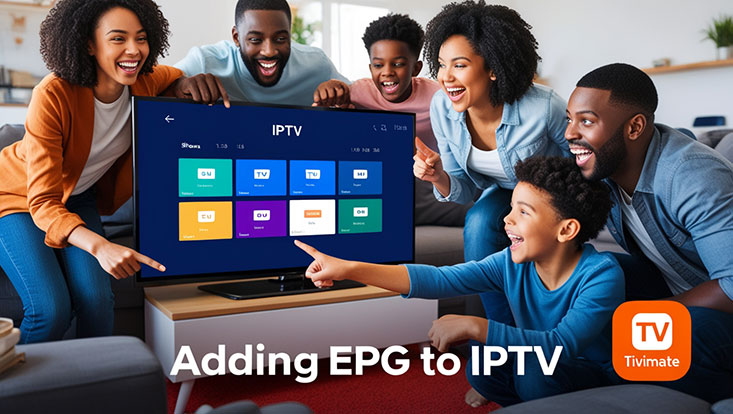
1. Choose a Reliable EPG Source
To add EPG to IPTV, you need a trusted EPG source. Many IPTV providers include EPG links in their service. Alternatively, you can find free or paid EPG sources online, such as:
-
Public EPG repositories (e.g., GitHub-hosted XMLTV files).
-
Subscription-based EPG services for premium channels.
-
Region-specific EPG providers for local channels.
Pro Tip: Verify the EPG source’s compatibility with your IPTV app or device, typically in XMLTV or M3U format.
2. Obtain the EPG URL
Once you’ve selected an EPG source, obtain the EPG URL (e.g., http://example.com/epg.xml). Your IPTV provider may provide this link in your account dashboard or via email. For free sources, check reputable forums or communities like Reddit for updated EPG URLs.
3. Configure Your IPTV App or Device
Most IPTV apps and devices, such as VLC Media Player, Perfect Player, or TiviMate, support EPG integration. Follow these general steps:
-
Open your IPTV app or device settings.
-
Navigate to the EPG or Program Guide section.
-
Enter the EPG URL provided by your source.
-
Save the settings and allow the app to load the EPG data.
Note: Some apps may require you to upload an XMLTV file manually if a URL isn’t supported.
4. Sync and Update the EPG
After adding the EPG URL, sync the data to populate your program guide. This may take a few minutes, depending on the size of the EPG file and your internet speed. Set your app to auto-update the EPG daily to ensure the schedule stays current.
5. Troubleshoot Common Issues
If the EPG doesn’t load:
-
Double-check the URL for accuracy.
-
Ensure your internet connection is stable.
-
Verify that the EPG format (e.g., XMLTV) is compatible with your app.
-
Contact your IPTV provider or EPG source for support.
Best Apps for Adding EPG to IPTV
Here are some popular IPTV apps that make it easy to add EPG:
-
TiviMate: User-friendly with robust EPG support.
-
IPTV Smarters Pro: Ideal for beginners, with seamless EPG integration.
-
Perfect Player: Supports multiple EPG formats and auto-updates.
-
Kodi: Highly customizable for advanced users.
Tips for Optimizing Your EPG Experience
-
Regular Updates: Ensure your EPG source updates frequently to avoid outdated schedules.
-
Backup URLs: Keep multiple EPG URLs handy in case one fails.
-
Device Compatibility: Confirm your device supports the EPG format before setup.
-
Minimalist Interface: Choose apps with clean EPG displays for better usability.
Why Adding EPG to IPTV is a Game-Changer
By taking a few minutes to add EPG to your IPTV setup, you unlock a world of convenience. No more flipping through channels aimlessly or missing out on your favorite shows. With a well-configured EPG, your IPTV experience becomes seamless, organized, and tailored to your preferences.
Ready to elevate your IPTV game? Follow the steps above to add EPG to IPTV today and never miss a show again!
Frequently Asked Questions (FAQs)

1. What is an EPG in IPTV?
An EPG (Electronic Program Guide) is a digital TV guide showing program schedules and details.
2. How do I find an EPG URL for my IPTV?
Check with your IPTV provider or search for reliable EPG sources online, such as XMLTV repositories.
3. Can I add EPG to any IPTV app?
Most IPTV apps like TiviMate and IPTV Smarters Pro support EPG, but confirm compatibility first.
4. Why isn’t my EPG loading?
Ensure the EPG URL is correct, your internet is stable, and the EPG format matches your app’s requirements.
5. Are free EPG sources reliable?
Some free EPG sources are reliable, but paid or provider-supplied EPGs often offer better accuracy and updates.
